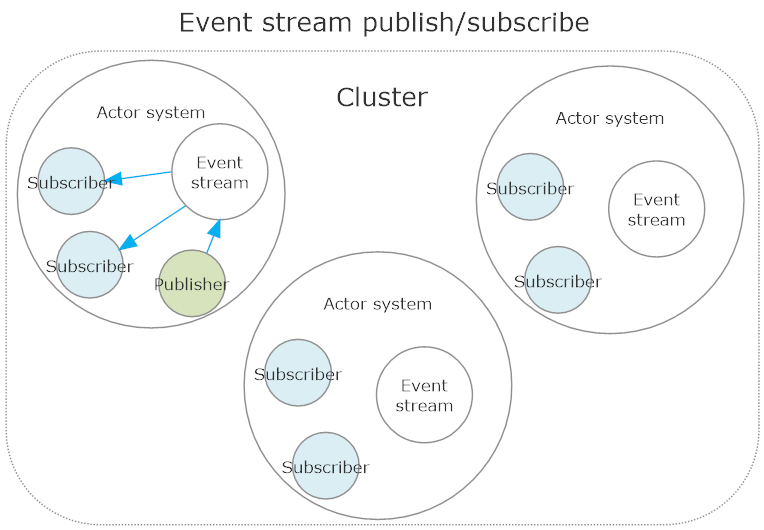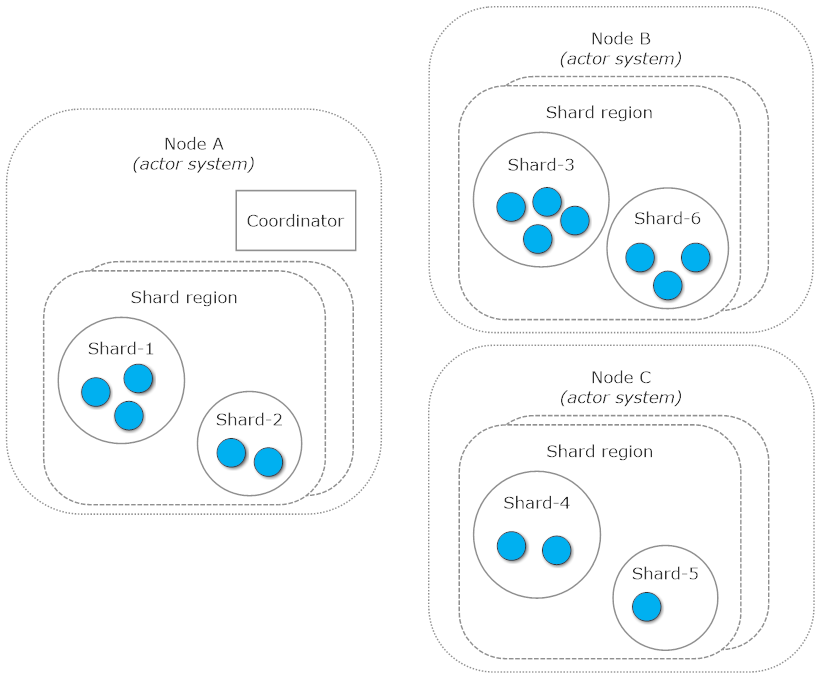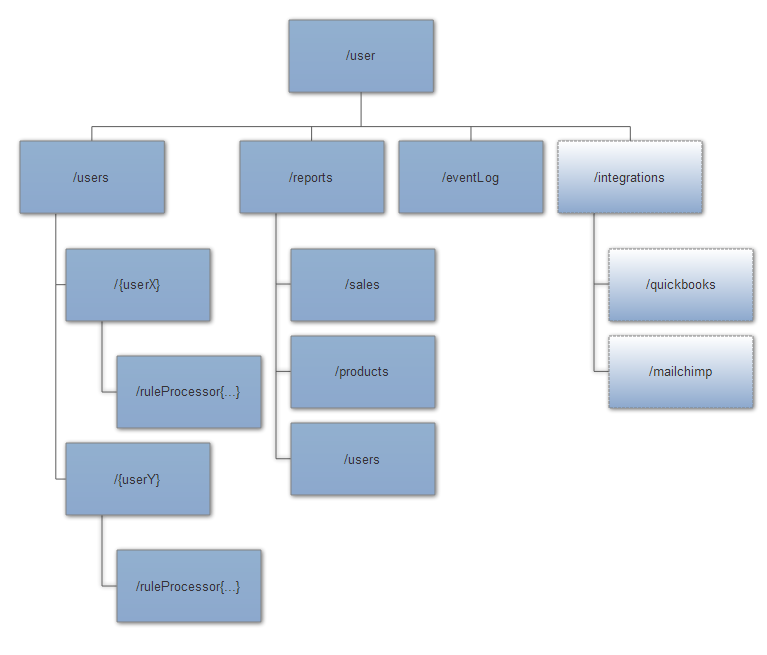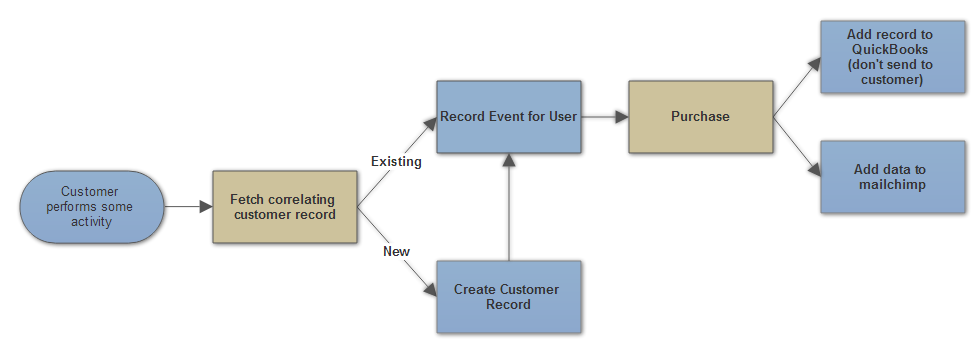Fresh off the release of Akka.NET 1.2 last month, we’ve been hard at work moving onto the next set of changes and developments for Akka.NET. So let’s get right into it.
Current State of Akka.NET
First, our previous Akka.NET roadmap from 2016. We accomplished most of what we wanted to achieve on that roadmap, but the exact releases and the dates are all over the place. So just to review what’s happened since this roadmap was written:
- July 2016. Akka.NET 1.1 - Stable Akka.Cluster; Akka.IO release; Akka.Streams Beta. Helios 2.0 transport and Akka.Remote performance improvements.
- September 2016. Akka.NET 1.1.2 - Stable Mono support; Downing providers for Akka.Cluster, and lots of other features and fixes.
- January 2017. Akka.NET 1.1.3 - Akka.DistributedData beta; introduction of Hyperion serializer.
- April 2017. Akka.NET 1.2 - DotNetty transport with TLS support for Akka.Remote; Akka.Streams RTM; Akka.Cluster.Tools RTM; CoordinatedShutdown; and more.
You can view the full release notes for each of the Akka.NET releases from our Github repository here.
You’ll notice that many of the things we promised in Akka.NET 1.5, such as TLS support did not happen in that order and some proposed changes, such as a new default serializer, have not happened yet.
Without getting too deep into the details, the release of .NET Core in the summer of 2016 had to be factored into our roadmap and we wanted to add support for .NET Standard in 1.5. As we later discovered, adding .NET Standard support that early turned out to be a bit premature: the .NET Standard / .NET Core + tooling rodeo was an unmanageable mess in 2016.
Now that Visual Studio 2017 is out and many of the other libraries we depend on all support .NET Standard / .NET Core, it’s a much easier proposition for...