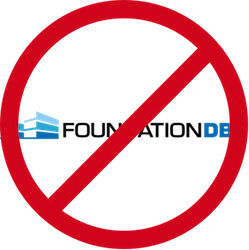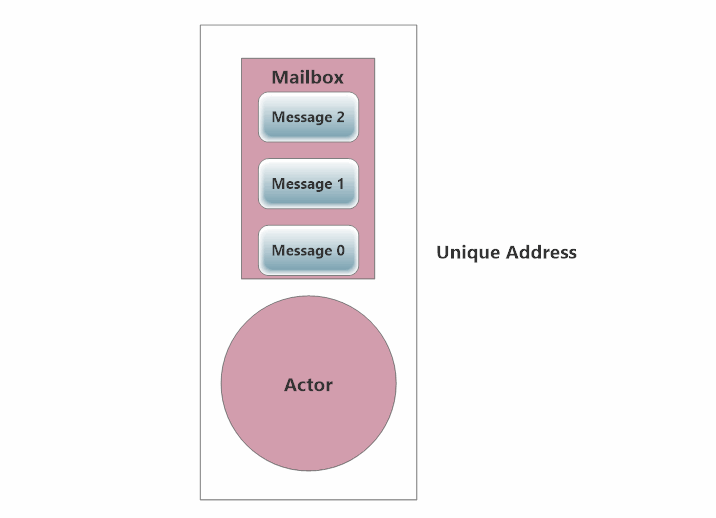Akka.NET Leaves Beta To Bring the Reactive Model to .NET
5 minutes to readOpen-source frameworks these days, they just grow up so darn fast…
Today marks a major milestone on a long road—466 days since the first commit, to be exact—in bringing the Reactive Model to the CLR.
Akka.NET has officially left -beta and is production-ready with stable C# and F# APIs, on both Mono and Windows!
Akka.NET (repo) is a community-driven port of Typesafe’s Akka project to .NET. Akka is a framework for building powerful concurrent & distributed applications that scale up/out or down on any cloud.
The framework itself handles all thread management, low-level networking, and the utility code and “plumbing” for you. You just focus on the logic and workflow of your application.
Akka.NET has full C# and F# support, on Windows and Mono.
The Reactive Model Comes to .NET
In early 2014, Roger and Aaron teamed up to bring .NET developers the same power and flexibility that Scala/Java developers enjoy on the JVM. They were inspired by Typesafe’s Akka—the most powerful and important distributed computing framework in the world, trusted by Amazon, Twitter, Klout, Walmart, LinkedIn, Apache Spark and many more for doing massively parallel and stateful computing.
What Akka.NET v1.0 represents is the next step in bringing the principles of the Reactive Manifesto to the Common Language Runtime (CLR). The Manifesto is comprised of the following parts:
Reactive Systems are:
- Responsive: The system responds in a timely manner if at all possible.
- Resilient: The system stays responsive in the face of failure. This applies not only to highly-available, mission critical systems — any system that is not resilient will be unresponsive after a failure.
- Elastic: The system stays responsive under varying workload. Reactive Systems can react to changes in...