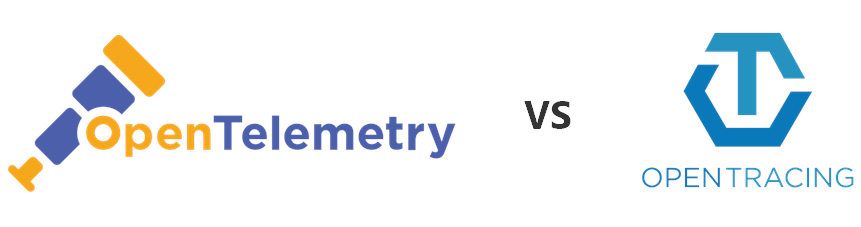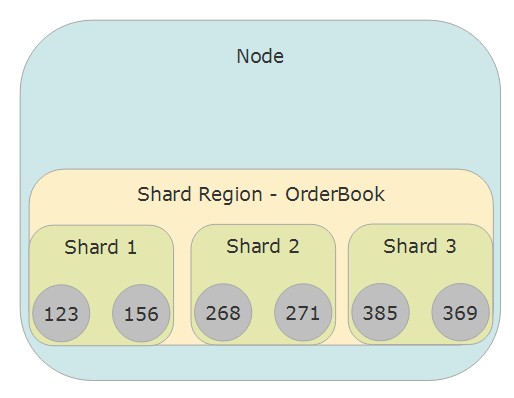Phobos v1.0.0 - Programmatic Configuration, Improved Integrations, and Reduced Pricing
Phobos 1.0.0 is Cheaper, Faster, and Better Than Before
7 minutes to read
Phobos is Petabridge’s application performance monitoring (APM) integration library for Akka.NET, which we released originally back in 2018. Since then it’s undergone some major changes and transformations in order to better support Akka.NET and Akka.NET users.
Short Version
- Phobos, our Akka.NET application performance monitoring (APM) library that automatically traces and measures actor activity without requiring you to write any instrumentation code, 1.0.0 is now available.
- It now easily integrates with non-Akka.NET technologies such as ASP.NET and works with a much larger selection of tracing and metrics APM systems than it did before.
- Phobos now only costs $4,000 per year per organization with no limitations on the number of seats or nodes it’s installed upon.
- You can buy Phobos instantly online via credit card at Sdkbin.
- We offer a full 30-day money back guarantee, so if you contact us within 30 days of your purchase and are dissatisfied with your purchase we will refund you in full.
- Each Phobos subscription comes with support provided by the Petabridge team, so if you need help installing / configuring / deploying Phobos or if it’s not capturing the data you need you can ask us to help at no additional charge.
You can learn more about Phobos at https://phobos.petabridge.com/ or buy instantly online at https://sdkbin.com/publisher/petabridge/product/phobos
What Phobos Does
Phobos is a set of properietary NuGet packages that you can install into a pre-existing Akka.NET application and automatically begin capturing operational metrics and tracing data, collectively called “telemetry” data, without needing write any APM decorator code.
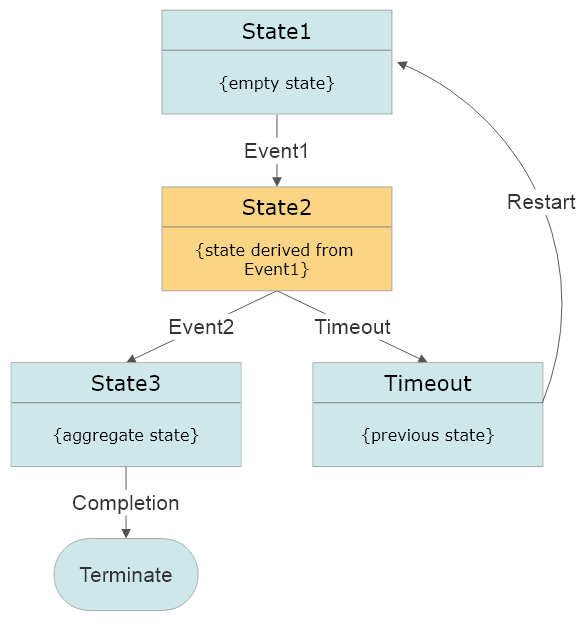
 I formally
I formally