How We Made Phobos 2.4's OpenTelemetry Usage 62% Faster
OpenTelemetry Performance Optimization Practices
32 minutes to readPhobos is our observability + monitoring library for Akka.NET and last year we launched Phobos 2.0 which moved our entire implementation onto OpenTelemetry.
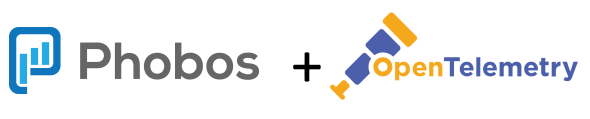
One of the issues we’ve had with Phobos: many of our customers build low-latency, real-time applications and adding observability to a software system comes with a noticeable latency + throughput penalty. We were asked by a customer at the beginning of July “is there any way you can make this faster?”
Challenge accepted - and completed.
Earlier this week we shipped Phobos 2.4.0, which is a staggering 62% faster than all of our previous Phobos 2.x implementations - actually Phobos 2.4 is even faster than that for real-world applications and we’ll get to that in a moment.
This blog post is really about optimizing hot-paths for maximum OpenTelemetry tracing and metrics performance and the techniques we used in the course of developing Phobos 2.4.
Let’s dig in.


