New Akka.Remote and Akka.Cluster.Sharding Command Palettes for Petabridge.Cmd
Tools for Akka.Cluster.Sharding Management and Akka.Remote Management
We introduced Petabridge.Cmd in 2017 to make it easy for Akka.NET users to deploy, monitor, and manage their Akka.NET applications. We have now expanded the capabilities of Petabridge.Cmd by introducing two new command palettes to further simplify the way you monitor your Akka.NET applications. The new command palettes will allow you to monitor your system connections with Petabridge.Cmd.Remote and allow you to obtain sharding information using Petabridge.Cmd.Cluster.Sharding.
If you have not heard of Petabridge.Cmd yet, please take a look at our introduction YouTube video for Petabridge.Cmd
Video Highlights
- Description of Petabridge.Cmd.
- How Petabridge.Cmd works.
- How Petabridge.Cmd uses command palettes.
- Demo of setting up Petabridge.Cmd and the use of commands.
Petabridge.Cmd.Remote Commands
Let’s cover the 4 new commands that we have introduced with Petabridge.Cmd.Remote. These can be used with applications using Akka.Remote or Akka.Cluster:
- remote stats - allows you to see the number of Association and Disassociation events seen by the node running your Petabridge.Cmd.Host;
- remote connections - provides you with the number of active remote connections to the local host;
- remote tail - writes all of the connections and disconnections events out to the console until stopped via Control + C and;
- remote history - shows the connection events witnessed by the node. Can show up to 1,000 events.
We encourage you to give these commands a try in your application. Below you can see the output of some of the commands in our remote command palette. We ran the remote connections on a cluster and you can see the connection of our host node to all of the remote nodes. We also ran our remote history command with an argument for 5 minutes and can see the associations events for each node being recorded.
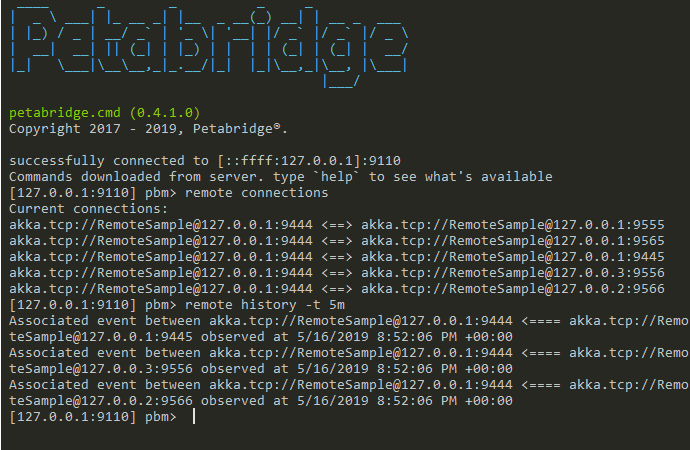
Petabridge.Cmd.Cluster.Sharding Commands
With this new command palette, you will get 4 new commands to help you monitor your Cluster Shard Regions. The following are small descriptions of what each command does. If you would like more information about this command palette, we have detailed documentation here.
NOTE: Akka.Cluster.Sharding, as of Akka.NET v1.3.13, is currently still in beta therefore Petabridge.Cmd.Cluster.Sharding is also currently released as a pre-release module on NuGet.
- cluster-sharding regions - lists all Akka.Cluster.Sharding regions know to the current node;
- cluster-sharding addr - list all the Akka.Cluster members that are currently hosting a shard in the specified region;
- cluster-sharding regions-stats - get statistics for the provided shard region across all nodes and;
- cluster-sharding local-stats- - get statistics for the provided shard region for only the current node.
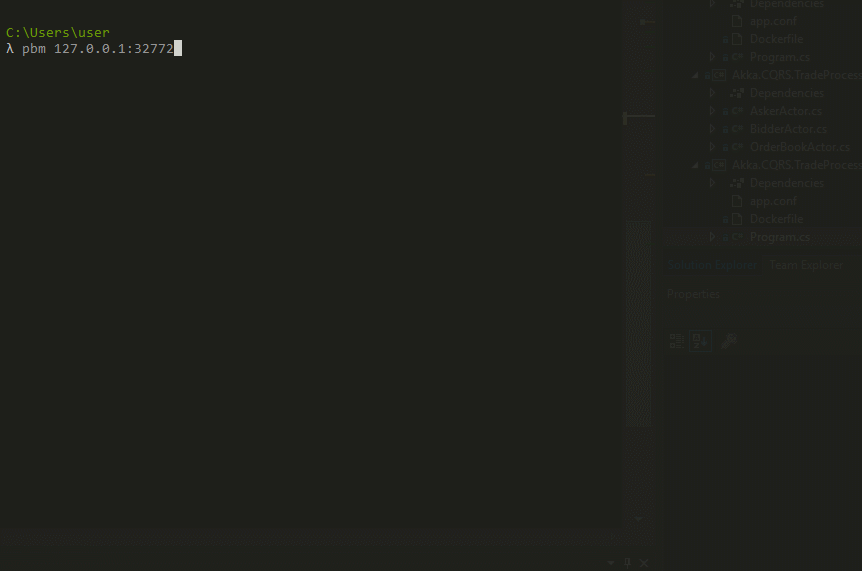
Learn Akka.NET and Akka.Remote
If you are interested in these commands and want to get more experience with Akka.Remote or Akka.NET, we have linked some of our Akka.NET training below:
- Beginning Akka.NET: Akka.NET Bootcamp - our popular free, self-directed Akka.NET training that over 1,500 developers have done!
- Advanced Akka.NET: Petabridge Akka.NET Virtual Training - we offer live virtual training on Akka.Remote, Akka.Cluster, and Akka.NET design patterns.
- Training Tour: Petabridge 2019 Training Tour - join us for our training tour this 2019 where we will cover Akka.Cluster, .NET Core, Docker, Kubernetes, and More.
If you have any suggestions, questions, or comments about Petabridge.Cmd (or anything else we’re cooking up) please leave a comment below!
If you liked this post, you can share it with your followers or follow us on Twitter!
- Read more about:
- Akka.NET
- Case Studies
- Videos
Observe and Monitor Your Akka.NET Applications with Phobos
Did you know that Phobos can automatically instrument your Akka.NET applications with OpenTelemetry?
Click here to learn more.
